Intel has announced its Core 2 Duo Merom processor.It’s the first 64-bit mobile processor offering from Intel, and also happens to be dual core.
The Core 2 Duo offering from Intel will start showing up in notebooks over the next few days and weeks.In most cases manufacturers will simply use existing model notebooks to introduce their Core 2 Duo offerings.
Below is a table of the Core 2 Duo chips that will be announced and their estimated pricing per chip:
Processor
Clock
FSB
Cache
Price
C2D T7600
2.33GHz
667MHz
4MB
$637
C2D T7400
2.16GHz
667MHz
4MB
$423
C2D T7200
2.00GHz
667MHz
4MB
$294
C2D T5600
1.83GHz
667MHz
2MB
$240
C2D T5500
1.66GHz
667MHz
2MB
$209
As you can see, the fastest 2.33GHz processor will have a premium price.While it will be a top performer, few except the most demanding gamers will need such a processor.On paper, the T7200 processor appears to be the sweet spot for performance and price value as it provides a 2.00 GHz clock speed and 4MB of cache for a price that won’t make a notebook skyrocket.
An important note, Core 2 Duo prices are fairly similar to Core Duo.It’s likely Core Duo prices will drop sometime soon, but the good news is you won’t be paying much more for a notebook with Core 2 Duo as what you see on notebook prices now.
Core 2 Duo — is it a leap forward?
In a word, no.As usual with processor releases, it’s just a step forward.If you need the fastest processor in a mobile package, then based on real world benchmarks (
you can see in our Alienware Area 51 m5550 evaluation
), the Core 2 Duo 2.33GHz T7600 certainly is it.As a dual core processor you’ll see big performance advantages when one processor core is under heavy load — that’s assuming your notebook system is setup right to take advantage of two cores (see the end of this article for information on that).Larger amounts of front side cache with the Core 2 Duo will help give performance boost too.The 64-bit capabilities of the Core 2 Duo processor will currently buy you nothing in terms of performance, but may be useful down the road if software vendors start releasing 64-bit enhanced versions of their programs.
What notebooks have Core 2 Duo?
As of now the announcement for the Core 2 Duo Mobile processor (Merom) isn’t official, though we can list a few manufacturers that have officially made statements regarding support or have listed Core 2 Duo products on their site.We’ll add to the list as it grows with announcements regarding support from each manufacturer.Please
contact us
if you know of more missing from this list:
Alienware:
Alienware Area 51 m5550
(Intel Core 2 Duo, nVidia Go 7600, 15″)
Alienware Area 51 m5750
(Intel Core 2 Duo, 17″)
Alienware Sentia m3450
(Intel Core 2 Duo, 14″)
Acer
Acer Aspire 8210
(Intel Core 2 Duo, X1600, 15.4″)
Acer Aspire 5680
(Intel Core 2 Duo, Nvidia Go 7600, 15.4″)
Apple (Rumored):
MacBook Pro (17″ or 15.4″)
(Intel Core 2 Duo, ATI X1600, 17″ or 15.4″)
MacBook
(Intel Core 2 Duo, 13.3″)
Asus:
Asus A8JM (Intel Core 2 Duo, Nvidia Go 7600, 14″)
Asus W3J (Intel Core 2 Duo, ATI X1600, 14″)
Asus W7J (Intel Core 2 Duo, ATI X1400, 13.3″)
Clevo:
Clevo M570U
(Intel Core 2 Duo T7200, T7400 or T7600 processor, Nvidia Go 7900GTX or ATI X1600, 17″)
Dell:
Dell XPS M1210
(Intel Core 2 Duo T7200 – T7600, Nvidia Go 7400, 12.1″)
Dell XPS M1710
(Intel Core 2 Duo T7200 – T7600, Nvidia Go 7900GTX, 17″)
Dell XPS M2010
(Intel Core 2 Duo T7200 – T7600, ATI X1800, 21″)
Dell Inspiron 9400
and
Inspiron e1705
(Intel Core 2 Duo T7200 – 7600, Nvidia Go 7900)
Dell Precision M90
(Intel Core 2 Duo T5500 – T7600, Nvidia Quadro FX 2500M, 17″)
Dell Precision M65
(Intel Core 2 Duo T5500 –T7600, Nvidia Quadro FX 350M, 15.4″)
Dell Inspiron e1505
(Intel Core 2 Duo T5500 – T7600, ATI X1400, 15.4)
Dell Inspiron e1405
(Intel Core 2 Duo T5500 – T7200, 14.1″)
Dell Latitude D620
Dell Latitude D820
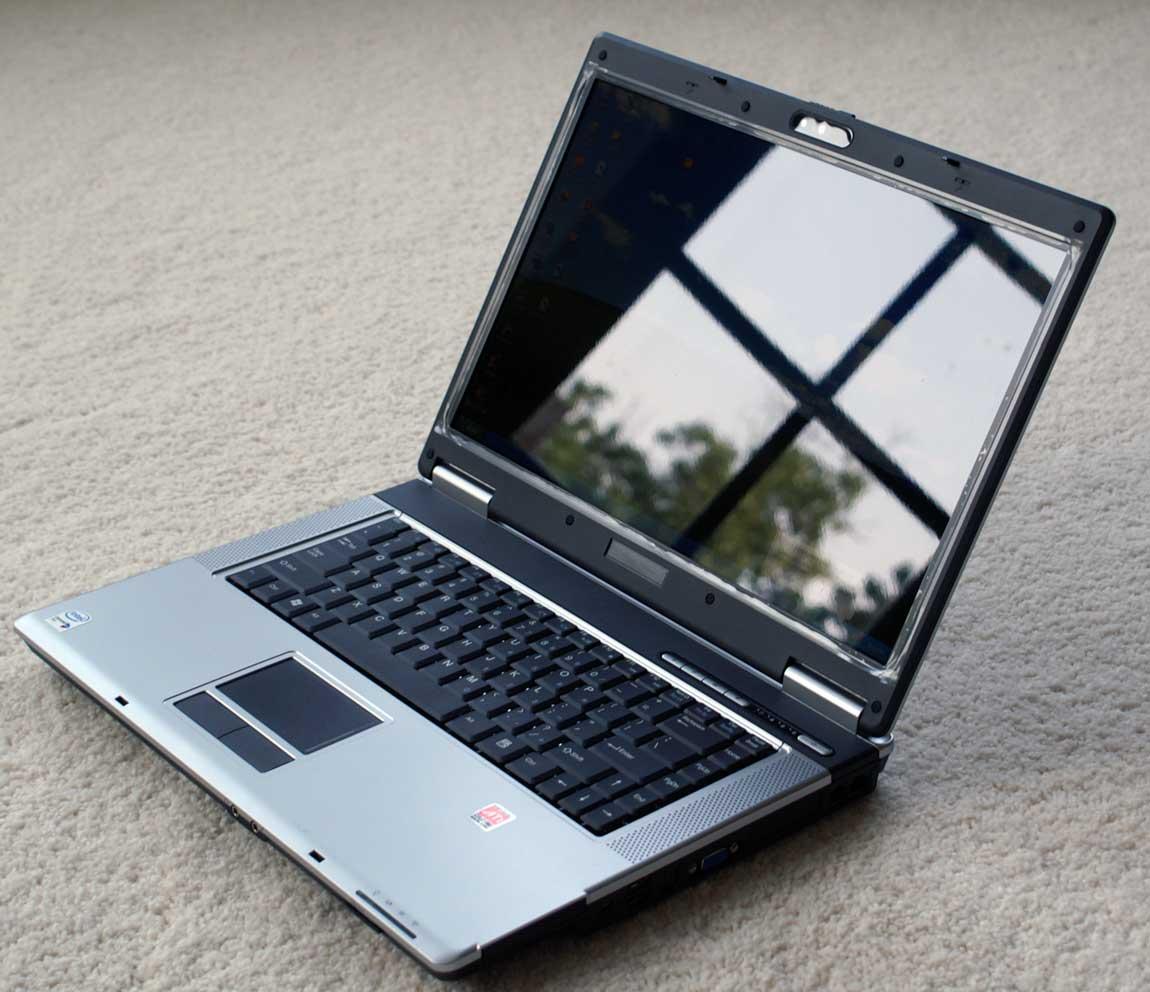
Evesham:
Evesham
is a British based company and is now selling Core 2 Duo notebooks
Fujitsu:
Fujitsu N6400 Series (Intel Core 2 Duo, 17″)
Gateway:
Gateway M255-E
(Intel Core 2 Duo, 14″)
Gateway M285-E Tablet
(Intel Core 2 Duo, 14″ widescreen convertible Tablet PC / notebook)
Gateway M465-E
(Intel Core 2 Duo, 15.4″)
Gateway M685-E
(Intel Core 2 Duo, 17″ Desktop replacement)
Hypersonic PC Systems
Hypersonic Aviator CX7
Hypersonic Aviator MV6
HP and Compaq:
HP Pavilion dv2000t
(Intel Core 2 Duo T5600 or T7200, 14.1″)
Compaq Presario v3000t
(Intel Core 2 Duo T5600 or T7200, 14.1″)
HP Pavilion dv9000t
(Intel Core 2 Duo, 17″)
HP Pavilion dv6000t
(Intel Core 2 Duo, 15.4″)
nx6310 (Intel Core 2 Duo T5500, 14.1″)
nx6320 (Intel Core 2 Duo T5500, 15″)
LG Electronics:
MSI:
MS-141214
(Intel Core 2 Duo, ATI Radeon Xpress 200M, 14″)
MS-171614
(Intel Core 2 Duo, 17″)
MS-171544
(Intel Core 2 Duo, ATI X1600 or Nvidia Go 7600, 17″)
NEC
NEC Versa 6200 (Intel Core 2 Duo, 14.1″)
NEC Versa 6210 (Intel Core 2 Duo, Nvidia Go 7300, 14.1″)
Rock Notebooks:
Rock XTreme CTX Pro
(Intel Core 2 Duo T5500 – T7400, Nvidia Go 7900, 17″)
Rock Pegasus 665
(Intel Core 2 Duo T5500 – T7600, Nvidia Go 7600, 15.4″)
Toshiba:
The
Toshiba Qosmio G35-A660
(Intel Core 2 Duo T7600 2.0GHz, Nvidia Go 7600, 17″, 2GB RAM, HD-DVD and DVD-Super Multi, Bluetooth) is now available at
ToshibaDirect.com
.
Samsung:
Samsung Q35 (Intel Core 2 Duo 5600, 12.1″)
Samsung R55 (Intel Core 2 Duo 5600, 15.4″)
Samsung P50 Special Edition (Intel Core 2 Duo T5500)
Samsung X11-Pro (Intel Core 2 Duo T5500)
Samsung R65(Intel Core 2 Duo T5500)
Sony:
Sony VAIO SZ (Intel Core 2 Duo T5600 – T7200, Nvidia Go 7400, 13.3″)
Sony VAIO AR (Intel Core 2 Duo T5600 – T7200, 17″)
Sony VAIO FE (Intel Core 2 Duo, 15.4″)
Velocity Micro:
Note Magix L80
(Intel Core 2 Duo, Nvidia Go 7600, 15.4″)
Zepto:
Zepto
is now featuring Core 2 Duo configuration on many laptops they offer (Europe only)
Please
email us Core 2 Duo news tips
as you see Core 2 Duo notebooks announced or listed on manufacturer websites and we’ll add to this list.
How to make sure your notebook is setup right for dual core use in Windows XP
A warning, this may not be for the faint of heart or non-techies — just ignore this if that includes you!
One of our many alert
forum members Gophn
realized that many notebooks being sold by mainstream manufacturers such as Toshiba, Sony and Gateway had not configured the notebooks correctly to take advantage of the two cores in the Core Duo processor.Processor performance is always a blend of the actual hardware engineering of the processor and proper software and operating system setup to utilize that hardware.Here’s how to make sure your Core Duo or Core 2 Duo is taken full advantage of by Windows XP:
Go to Start Menu > Run. Type “Regedit” and press Enter.
The registry location: “HKEY_LOCAL_MACHINESYSTEMCurrentControlSetControlSession Manager” should have a key named “Throttle” there, if not make it by right clicking, point at “New > Key… name it Throttle.
Still in the registry, in the right panel inside the Throttle key should be a DWORD called “PerfEnablePackageIdle” with the value of 1. If not there, right click, point to New > DWORD and name it “PerfEnablePackageIdle”.Type 1 in the Value data box (as hexadecimal) to enable the performance state policy behavior to increase performance.
Quit Registry.
Now you need to look at your boot.ini file to make sure that the command /usepmtimer is there.You can do this by Right Clicking on the “My Computer” icon, then go to Properties, click on the ADVANCE tab, then under Startup and Recovery click on “Settings”, then click on EDIT.Make sure your boot.ini has the “/usepmtimer” in there (located in the very last line), if NOT then just copy and paste the below in there or type the /usepmtimer as the very last item of text so it reflects what you see below:
BOOT.INI example
[boot loader]
timeout=30
default=multi(0)disk(0)rdisk(0)partition(1)WINDOWS
[operating systems]
multi(0)disk(0)rdisk(0)partition(1)WINDOWS=”Microsoft Windows XP Professional” /noexecute=optin /fastdetect /usepmtimer
Restart your computer.
If you have questions or concerns regarding this, ask about it in the
forum thread regarding this issue
.









