reader comments
44
with 35 posters participating
Share this story
Share on Facebook
Share on Twitter
Share on Reddit
A year and 5 months after releasing iWork '08, Apple finally updated its productivity suite to version '09. Keynote 5.0, Pages 4.0, and Numbers 2.0 all sport some refinements, but this time around iWork isn't joined by a new family member. Apple touts an enhanced template chooser and more ways to share for all three applications. Apart from that, Pages gains a full screen view, dynamic outlines, mail merge with Numbers, and MathType and Endnote for including mathematical equations and bibliographies. For Numbers, it's easy formulas, formula list view, table categories, and advanced charts. Keynote gains magic move, more transitions, chart animations, and Keynote remote. Finally, there is iwork.com.
In this review, I'll be looking primarily at what's new in this latest version vs. iWork '08. So if you're unfamiliar with iWork, please read our
Work '08 review
first for background information that isn't replicated here. And although Microsoft Office is popular among Mac users, this review compares iWork mainly against its former self. Hopefully by the end of the review you'll know whether you should upgrade to iWork '09.
The new suite’s system requirements are relatively modest, and haven't really increased from iWork'08:
Mac computer with an Intel, PowerPC G5, or PowerPC G4 (500MHz or faster) processor
512MB of RAM; 1GB recommended
32MB of video memory
Mac OS X v10.4.11 or Mac OS X v10.5.6 or later
QuickTime 7.5.5 or later
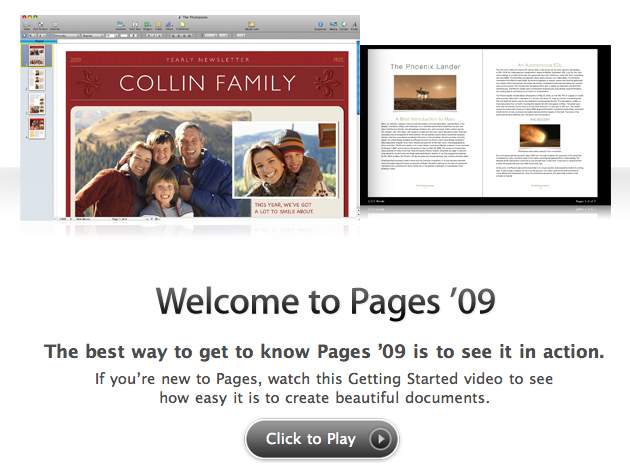
1.2GB of available disk space
DVD drive required for installation
Test systems:
MacBook: 2.4GHz Core 2 Duo, 2GB RAM, NVIDIA GeForce 9400M, 256MB video memory (shared)
PowerBook: 1.25GHz PowerPC G4, 768MB RAM, ATI Mobility Radeon 9600, 64MB video memory
Advertisement
Installation
iWork ‘09’s installation procedure is as painless as you’d expect, and it leaves older versions of iWork in place. Any icons in the Dock also remain linked to the old versions, so you'll have to manually replace those with the identical-looking new ones.
When upgrading from an older version of iWork, you may want to re-customize the toolbars for the three applications, as all of them gained a few toolbar icons that otherwise won't appear. However, the toolbar settings seem to be shared by the different versions of the same application, so this will also modify the toolbar for your older iWork applications.
When each of the iWork ‘09 applications opens for the first time, you’re greeted with a window offering to play tutorial videos. These videos are pretty good, but (annoyingly) they load from the web. (If you want to access the tutorials before getting the product, have a look
here
.) The user guides for the iWork applications also reside on Apple's web servers, so if you plan on getting some iWork done without connectivity, you may want to
download them
for offline reference.
Pages offers to play the video tutorials
With the tutorials out of the way, the iWork applications bring up a template chooser, which has been slightly refined: moving the mouse over a template shows additional pages using the template. After selecting a template, there is a nice zoom animation as the document opens. Each application has gained new templates. Keynote now has 44, Numbers 30. Pages has a whopping 84 templates for word processing and 98 for page layout, but those include things like envelopes and business cards. Through no fault of their own, both the old and the new templates fail to appeal to me. But more choice is never a bad thing.
Some of Pages' templates in the template chooser









