Apple released the newest versions of the suite of apps formerly known as iWork—Pages, Numbers, and Keynote—in late 2013 to exclamations of dismay. The revisions were written from the ground up, rather than extending previous versions, and many features of previous releases were missing and never to return (at least so far) in the 2013 refresh.
Even after 18 months of incremental improvements, questions still abound, and I’ll be answering some of them this week, along with a handful of extra advice.
(In order to not turn Mac 911 into Photos 911, I won’t answer Photos for OS X questions every week. However, rest assured that the 100-plus emails about Photos are still in my inbox.)
Bending the pages backward
Bill Heald writes in wondering about having to upgrade to newer versions of Pages with Yosemite:
This isn’t entirely the case, but it requires some planning. Pages ’08 (version 3) won’t work in Yosemite, but ’09 (version 4) will. You’ll need to upgrade Pages ’08 to ’09 in your current version of the operating system, which may require using Apple’s support download pages to get incremental updaters rather than the App Store, which might push your old iWork apps into a separate folder or delete them and replace them with their 2013 equivalents.
Once you have Pages ’09 (and Keynote and Numbers ’09, if you need those, too), I recommend making a backup in case the App Store does monkey around. Then you can upgrade to Yosemite and install Pages ’09 and Pages 5 updates. Pages ’09 requires an update released for Mavericks to continue working under Yosemite, and I believe those have to be installed in Mavericks or Yosemite, not in Mountain Lion or earlier.
I continue to use both Pages ’09 and Pages 5 side by side for a variety of reasons and without any troubles.
Lorne Rosenfield asks:
It’s really up to you. Some people prefer the newer Keynote, but as long as you can continue to run the older version, you will almost certainly have less pain and more luck in retaining all your formatting, transitions, and the like. You can opt to create new presentations in either the older or newer version.
Nobody asked about RTF, but it’s a question that comes up regularly in forums and on Twitter, so I’ll answer it anyway! Pages ’09 supported exporting into the word-processing interchange format RTF (Rich Text Format). But it’s missing in Pages 5! What to do?
If you retain both Pages ’09 and 5, you can use the File > Export To > Pages ’09 option in Pages 5, then open the resulting file in Pages ’09 to choose File > Export > RTF. While the simple text-editing app TextEdit, included in OS X, can open Pages ’09 files and save them in a variety of formats, TextEdit can’t interpret Pages 5 documents. Worse, it tries to open them and provides an error (see next section).
I recently worked on a large project to convert HTML files, with links and formatting intact, into InDesign. The pathway in the end was copying HTML from a browser screen and pasting it into Pages ’09, which accepts rich text pasting. From there to RTF, which imports correctly into InDesign, and then new formatting applied.
To go forward, you can’t go back
Len Cooper wrote in with what seemed like a Numbers and Pages file-corruption problem, but is not:
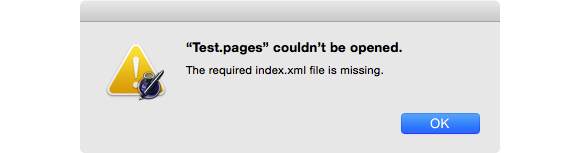
If an older version of an iWork app tries to open a file created or upgraded by a newer version, you see this unhelpful error message. Now you know what it means!
If you keep multiple versions of iWork apps, you can find yourself frequently running into these situations:
Pages, Numbers, and Keynote from 2013 will open documents created by previous versions of themselves, but won’t initially convert them until you make changes, at which point you’re prompted either to Edit a Copy, which creates a new file and stores it temporarily in iCloud Drive even before being saved, or Upgrade, which changes the file in place, overwriting the older one.
Pages, Numbers, and Keynote ’09 will attempt to open files created by later versions, because the extensions remain the same. However, these formats aren’t backwards compatible, and that error message appears rather than the apps telling you what’s wrong. (Launch the app first, then open the file, and you largely bypass this problem.)
As noted earlier, you can export from Pages, and you can export from Numbers and Keynote as well, to a compatible file format that the ’09 releases will open. If you’ve accidentally converted (upgraded) a file, File > Export To from a 2013 app lets you get back a version editable in the previous app releases. However, because it’s been round-tripped, you might have formatting or other issues you have to fix.
The latest versions of Pages, Keynote, and Numbers can upgrade documents created by earlier versions either as a new copy or by overwriting the original file (Upgrade).
As long as you’re maintaining two versions of the apps, your best bet is to add an intermediate extension to files when you create or save them, and use Edit a Copy to avoid overwriting your older documents. I might save “To Do List May 2015.pages” as “To Do List May 2015.p5.pages” to remind myself that it should be opened with Pages 5.
This seems like something Apple should have a) thought about and b) fixed by now. It still could!
Ask Mac 911
We’re always looking for problems to solve! Email us at
mac911@macworld.com
or tweet them at me (if brief)
@glennf
. Mac 911 can’t provide direct email responses or answers for every question. For that, turn to AppleCare, an Apple Store Genius bar, or the
Apple Support Communities
.









