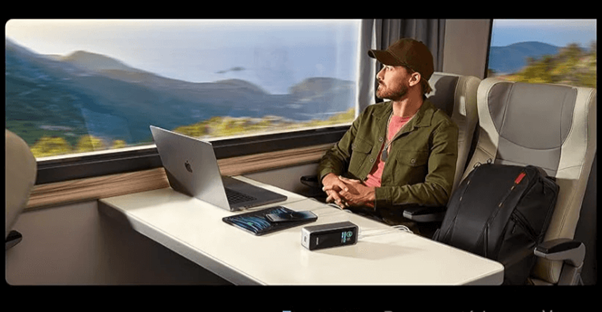The MSI Gaming Plus Max B450 motherboard provides an optimal gaming experience and comes with features to help you build a high-performance system. It supports 1st, 2nd and 3rd Gen AMD Ryzen/ Ryzen with Radeon Vega Graphics and 2nd Gen AMD Ryzen with Radeon Graphics/Athlon with Radeon Vega Graphics Desktop Processors for Socket AM4. Its DIY-friendly features make it highly recommended for hardcore gaming enthusiasts.
The B450 chipset from MSI ensures top-tier performance at all times. Moreover, the AMD CPU socket lets you install AMD Ryzen processors from 1st generation to 3rd generation. Using Dual-channel DDR4 DIMM slots you can install up to four DDR4-4133+ RAM modules. Also, the M.2 slot and six 6Gb/s SATA connectors enhance your storage space.

Issue with Virtualization
However, if you are someone who recently upgraded your motherhood to the MSI Gaming Plus Max B450 then you may find that the virtualization is disabled by default. Here is how you can enable virtualization in MSI Gaming Plus Max B450.
Enable Virtualization in MSI Gaming Plus Max B450
Although MSI says that virtualization is by default enabled for MSI Gaming Plus Max B450 motherhood, it may well be disabled in IOMMU mode / SVM mode. To enable virtualization you have to access the BIOS menu and follow the below steps.
For AMD IOMMU (Input-Output Memory Management Unit):
For AMD SVM (Secure Virtual Machine):
Once you have selected your desired setting, press [F10] to save and exit.
In case you are unable to find IOMMU mode and SVM mode in your motherboard settings then try navigating to OC > Overclocking > Advanced CPU Configurations. Here is how you can do it.
What is the Maximum RAM size supported with MSI Gaming Plus Max B450
The maximum RAM size supported in MSI Gaming Plus Max is 64 GB.
Does MSI Gaming Plus Max B450 motherboard support i9 processor
No, MSI Gaming Plus Max B450 supports only the AMD processor.
Date: Tags: Games
Related Posts
Fix Origin Error 327682:11 when downloading games
Teardown keeps crashing or freezing on Windows PC
Elden Ring Easy Anti-Cheat Launch Error, Failed to initialize the game launcher
[email protected]
Ankit Gupta is a writer by profession and has more than 7 years of global writing experience on technology and other areas. He follows technological developments and likes to write about Windows & IT security. He has a deep liking for wild life and has written a book on Top Tiger Parks of India.