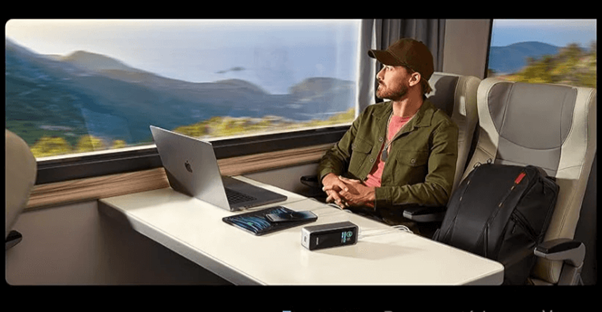What’s happening?
Significant changes are coming to quizzing in Canvas.
The current quiz feature in Canvas, Classic Quizzes, is being replaced by a quiz engine called New Quizzes. Canvas quizzes will look different, work differently, and have some new, exciting features.
Changes to expect:
New features include:
How does this affect me?
Anticipate a learning curve.
Instructors who use Canvas Quizzes should start familiarizing themselves with New Quizzes as soon as possible to ensure a smooth transition. Additionally, Classic Quizzes will need to be migrated to New Quizzes. The timeline below will help you plan for this significant transition.
Until further notice, do not attempt to use New Quizzes if you use Respondus LockDown Browser.
Currently, there are technical issues with this tool. Please wait for further guidance before using Respondus LockDown with New Quizzes.
Do not migrate quizzes that use large question banks yet.

Currently, there is no ideal solution for migrating quizzes that use large question banks. According to Instructure, seamless migration is under development. Possible workarounds do exist, but we recommend waiting for further guidance at this time.
What’s the timeline?
The timeline is subject to change. Please review Instructure’s official timeline for the latest information.
Now
New Quizzes are fully enabled in Sandbox courses and are a great way to become familiar with this new feature. If you need a Sandbox course, contact your school’s ITC.
New Quizzes are optional to enable in your Fall 2021 courses. To start using New Quizzes now in a course:
- Open your course and go to Settings.
- Click the Feature Previews tab at the top.
- Click the red X button next to New Quizzes to toggle it to Enabled (green).
December 14, 2021
Starting on December 14, New Quizzes will be fully enabled and automatically available in all courses. You’ll see the option to migrate classic quizzes and you’ll be prompted to select which engine you’d like to use when you create a new quiz: Classic or New.
July 2022
You will no longer have the option to choose which quiz engine to use when creating a quiz in Canvas. New Quizzes will be the only option for all quizzes created from this point going forward. Students can still take Classic Quizzes, but you cannot create them.
June 2023
Classic Quizzes will no longer be supported. Students will no longer be able to take Classic Quizzes. Classic quizzes will be retained, but they will have to be migrated to New Quizzes before they can be used.
How can I learn more and get support?
Canvas New Quizzes virtual workshop video will help you get started.
New Quiz FAQ from Canvas, New Quizzes in the Canvas Instructor Guide, and New Quizzes Transition Toolkit are resources from Instructure that will help you get oriented.
New Quiz workshops and drop-in sessions are opportunities to get support. New sessions are added based on demand.
ITCs are always available for Canvas support.
If you have questions or need more information, please contact 6-TECH at (336) 256-TECH (8324) or 6-TECH@uncg.edu.