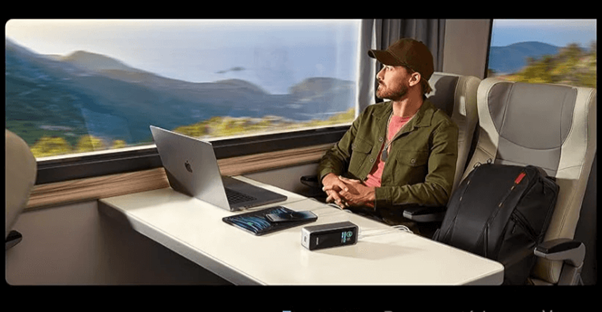Are you getting an ESRV_SVC_QUEENCREEK cannot be found error on your Windows computer? Here are the methods that will help you resolve the error on your PC. The Energy Server Service queencreek service is associated with Intel Driver Update Utility and Intel Energy Checker. Now, some users have reportedly experienced this error on their PC. The error is not shown in a prompt, rather you see this error message when checking logs in Windows Event Viewer.
As this service is linked with Intel Driver Update Utility, the error might be triggered in case the Driver Update Utility is not able to retrieve information about a device scheduled to oversee. Or, the error might also occur if Intel Energy Checker is unable to interface with the ACPI subsystem. In some cases, this error can be a result of BSOD crashes as well.
Fix ESRV_SVC_QUEENCREEK cannot be found
Here are the methods to fix the “ESRV_SVC_QUEENCREEK cannot be found” error on Windows 11/10 PC:
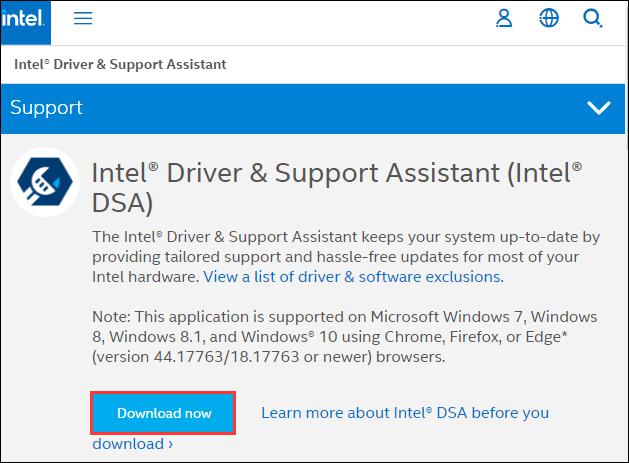
1] Replace Intel Driver Update Utility with Intel Assistant
The Intel Driver Update Utility is known to have some performance issues and it might be causing the error in hand. To counter errors like “ESRV_SVC_QUEENCREEK cannot be found”, Intel Driver & Support Assistant (DSA) was released. So, you can replace Intel Driver Update Utility with Intel Driver & Support Assistant to fix the issue. It is the most effective solution and has worked for a lot of users. The new Intel Assistant will replace the services and files triggering the error and fix the problem for you.
Here are the steps to download and install the Intel Driver & Support Assistant:
2] Stop the ESRV_SVC_QUEENCREEK service
In case the first method didn’t help you fix the issue, you can try disabling the ESRV_SVC_QUEENCREEK service to resolve the problem. Stopping this service won’t have too much effect on the Update utility in case you are worried about the same. If you have the latest drivers installed on your system, you can disable this service. Here are the steps you can use to stop the ESRV_SVC_QUEENCREEK service:
In case disabling this causes some other problems on your system, you can always restart it using the similar steps as discussed above.
Can I delete Esrv_svc.exe?
The esrv_svc.exe is an executable file that belongs to the Intel System Usage Report process that comes with the Intel Energy Checker Energy Server Service. If it is important, think before deleting or uninstalling it. However, if the process is having too much CPU or GPU usage, it might be a virus or malware. In that case, you should check the publisher of the process and if it is not from a legitimate publisher, it is most likely a virus and you can uninstall it.
Is dasHost.exe safe?
Device Association Framework Provider Host (dasHost.exe) is a safe and trusted file by Microsoft. The devices like keyboard, mouse, Bluetooth speaker, and more connected to Windows using the dasHost file. However, if you suspect it to be a virus, you can find whether it is safe or not using different methods. You can check out this full guide on whether dasHost.exe is safe or not.
That’s it!
Now read: System error 67 has occurred, The network name cannot be found.